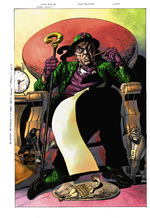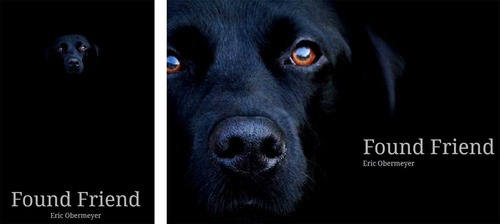Reminders and Extensions
 Thursday, October 16, 2014 at 12:20PM
Thursday, October 16, 2014 at 12:20PM Remember:
Tomorrow is the drop-dead date for TWO things - your Elements of Art blog post and your MoMA book cover blog post.
Extension:
If you're caught up on all of your creative work and blog posts, first, be sure you've done your very best work and you've followed all of the assignment requirements. Second, create a 1600 wide x 900 tall pixels 300 ppi document that shows off the use of SCALE to the extreme. Try to make it Halloween or Fall related, but not too scary. Use text and images. Call your file "scalex".